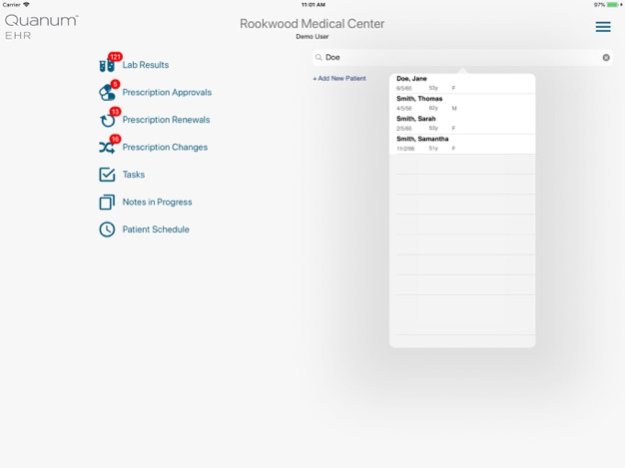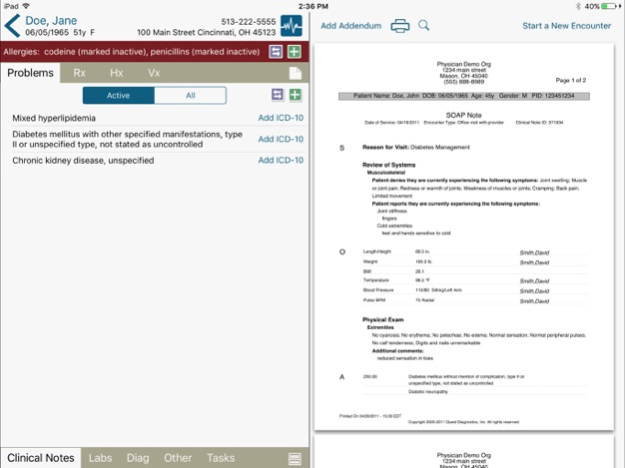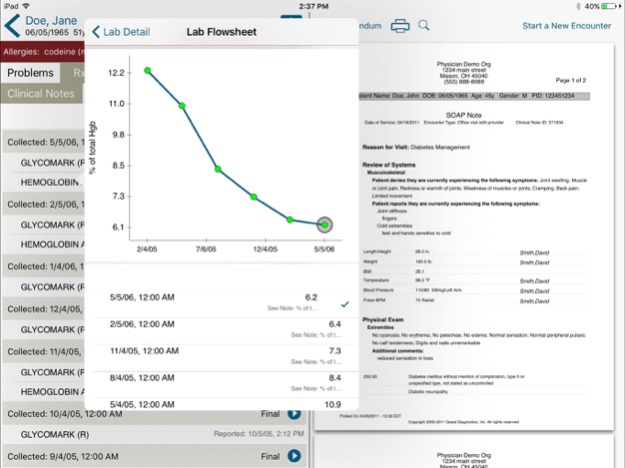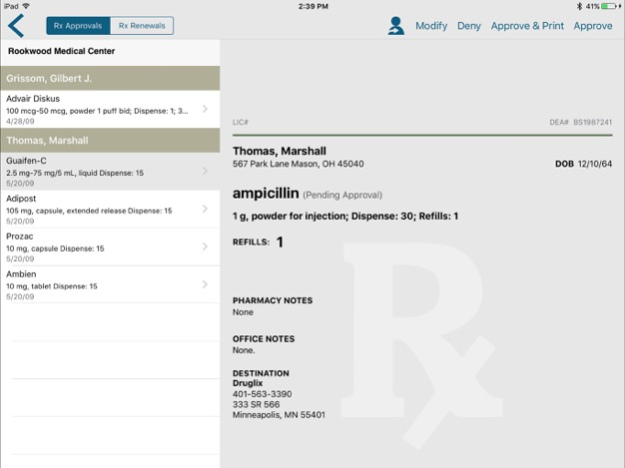Quanum EHR 2023.1.3
Continue to app
Free Version
Publisher Description
Quanum™ Electronic Health Record (EHR) ranked #1 Physician Practice EHR by Black Book Rankings
Quanum EHR and Quanum eLabs from Quest Diagnostics are free mobile companions to our desktop EHR and eLabs solutions, for use by medical providers. (Patients are invited to use the MyQuest™ mobile health app.)
This physician application allows you to take your office wherever you go. Log onto your virtual desk to view and take action on lab results, prescription requests (ePrescribing), create encounter notes and view all of your patient charts.* Ideal for when you’re on call or on the go, this free** HIPAA-compliant app allows you to easily access your patient records anywhere, anytime.
Current customers, use your existing login credentials to access the application. Non-customers, check out the demo mode with user name “demo” and password “demo”.
With this release, we have made several enhancements—view and save notes in progress, view your schedule with integrated practice management, manage prescriptions more effectively, manage labs with required ABN’s and place scheduled lab orders.
This free app is the mobile companion to Quanum eLabs and Quanum EHR (Certified Electronic Health Record system) from Quest Diagnostics:
• Access medication history, lab results, problems*, encounter notes*, allergies* and more from your iPad®—ideal for when you’re on call or just on the go
• View lab results, add notes for follow-up and mark as reviewed
• Create and complete tasks for yourself or others to manage
• Easily complete action items, such as prescription ordering or renewal requests
• Use customized templates to quickly document patient encounters
This HIPAA compliant app enables you to:
Manage Patient Caseload
• View encounter notes, patient problems, comments and allergies
• Access and Add/Edit patient demographics
• Document patient encounters
• Tap through customize templates to create SOAP notes
• Initiate lab and radiology orders
• View and enter key pregnancy data*
• Use this fully functional EMR/EHR for the iPad
Manage Medications
• Review medication history
• Respond to renewal requests
• Write prescriptions (ePrescribe)
• Add reported medications
• Find pharmacies
• View claims history
Review lab results from Quest Diagnostics
• Receive new results
• Review result summaries and the actual Report of Record
• Mark reports as reviewed
• Add annotations to the report
• Review historical lab results
• Task staff to contact patients about results or to order a new test
About Quanum Healthcare IT Solutions:
Quanum healthcare technology solutions are found in over 140,000 offices with 470,000 enrolled clinicians. Quanum EHR is fully certified and meets the requirements for a qualified ePrescribing system. This Internet-based solution offers:
Enhanced Practice Economics
• Manage your caseload anytime, anywhere
• Gain insights from practice-wide trends
• Facilitate reporting to government and payers
• Reduce phone calls and faxes
Increased Office Efficiency
• Simplify lab orders, results and prescription management
• Reduce repetitive tasks, paperwork and chart pulls
• Streamline communications
• Obtain 24/7 access from anywhere
Better Patient Management
• Identify patients requiring follow-up
• Easily assess patient progress and health trends
• Access comprehensive patient health record
• Educate patients and encourage compliance
* Requires optional module(s)
** Quanum eLabs is a free service. ePrescribing and EHR require an additional fee.
Feb 23, 2024
Version 2023.1.3
Sign in enhancements
About Quanum EHR
Quanum EHR is a free app for iOS published in the Health & Nutrition list of apps, part of Home & Hobby.
The company that develops Quanum EHR is Quest Diagnostics, Inc.. The latest version released by its developer is 2023.1.3.
To install Quanum EHR on your iOS device, just click the green Continue To App button above to start the installation process. The app is listed on our website since 2024-02-23 and was downloaded 13 times. We have already checked if the download link is safe, however for your own protection we recommend that you scan the downloaded app with your antivirus. Your antivirus may detect the Quanum EHR as malware if the download link is broken.
How to install Quanum EHR on your iOS device:
- Click on the Continue To App button on our website. This will redirect you to the App Store.
- Once the Quanum EHR is shown in the iTunes listing of your iOS device, you can start its download and installation. Tap on the GET button to the right of the app to start downloading it.
- If you are not logged-in the iOS appstore app, you'll be prompted for your your Apple ID and/or password.
- After Quanum EHR is downloaded, you'll see an INSTALL button to the right. Tap on it to start the actual installation of the iOS app.
- Once installation is finished you can tap on the OPEN button to start it. Its icon will also be added to your device home screen.